This week I wanted to tell you about my online store, Good Sensory Learning. I’m Dr. Erica Warren, and I established this site so I could share all the materials that I have created over the last 20+ years as a learning specialist and educational therapist. When I first began my private practice, Learning to Learn, I had great difficulty finding fun and multisensory materials for my students that were effective and engaging. So back in 2005, I made it my mission to design and distribute high-end, remedial products as well as memorable, motivating lessons that bring delight to learning. If you would like to try a free sampling of my activities , CLICK HERE . How Are the Products Organized at Good Sensory Learning? You can download my Free Printable Catalog or you can browse the site using the grey “search all products” bar in the top right of any page with keywords such as dyslexia, working memory, and executive functioning. What’s more, drop down menus in the red banner allow you t...
A couple weeks ago I wrote a blog entitled, How to Use Zoom in 2020 for Video Tutoring, but this week, I wanted to share with you five, fun, educational games I created for my students that you can play while conducting lessons or tutoring online with Zoom!
What are Five, Fun, Free Learning Games for Zoom Sessions?
Here are some fun, educational games I created to be played with the Zoom group chatbox.
1) Category Race: One person comes up with a category such as Superheros. A timer is set for 1 to 2 minutes. Players type in as many superheroes as they can in the chatbox, while hitting the return or enter key after each one. The first one to type the superhero's name is the only one that gets the credit, so players have to make sure to read what others are typing, while they are typing themselves! When the timer goes off the player with the most answers wins.
2) Inference Detective: One player (the leader) has to think of a person, place or thing. They then write one clue and the other players (the detectives) have one guess each to infer the answer and write it in the chatbox. The leader keeps writing clues (up to three times) until a player infers the correct answer. If a detective gets it, they earn a point. If no one guesses the correct answer after three rounds of questions, the leader gets the point. After ten rounds, the player with the most points wins.
3) I Met the Most Unusual Creature! This game allows players to use descriptive writing in the chatbox to describe the most unusual creature. After writing 10 descriptive sentences, all the players get to draw the creature and share it with the group.
4) Oh no! Yes! Oops! Whoa! Yuck! One player starts a story with a single sentence to define the setting and characters. Then players take turns using an interjection that is defined by a spinner: Oh no, Yes, Oops, Whoa, and Yuck. I like to use an online spinner: CLICK HERE. You can also add your own interjections! The spinner is spun for each player, and they must begin their sentence with that interjection and then type their sentence into the chatbox. Players continue the story and taking turns writing sentences until the story is finished.
5) Draw My Words: All the players make a drawing out of no more than two to six simple shapes. They keep this drawing hidden from the other players. The shapes can be any size or color. In addition, they can be a solid color or just an outline. Finally, the shapes can be situated anywhere on a piece of paper. When the drawings are finished, each player types a very detailed description of their drawing, so that the other players can recreate the drawings. They should consider the orientation of the piece of paper, the sizes, the locations of the shapes on the paper, the distance the shapes are from one another, and whether they are colored in or not. When everyone has created a drawing from the written descriptions, all the players compare their drawings and discuss how they can make their descriptions better and how they can be more attentive to the written details.
Dr. Erica Warren is the author, illustrator, and publisher of multisensory educational materials at Good Sensory Learning and Dyslexia Materials. She is also the director of Learning to Learn and Learning Specialist Courses.
· Blog: https://learningspecialistmaterials.blogspot.com/
· YouTube Channel: https://www.youtube.com/user/warrenerica1
· Podcast: https://godyslexia.com/
· Store: http://www.Goodsensorylearning.com/ & www.dyslexiamaterials.com
· Courses: http://www.learningspecialistcourses.com/
· Newsletter Sign-up: https://app.convertkit.com/landing_pages/69400
Ready-Made Games and Activities:
If you want to use ready-made games and activities on your Zoom calls, you may want to check out o these publications! They can all be used by either sharing your screen and using the annotations tool, utilizing the chatbox, or discussing the content. For more details about this, check out, How to Use Zoom in 2020 for Video Tutoring.- All Following Directions the Fun and Easy Way publications
- The Reversing Reversals Series (Primary only offers one activity that can be done online, but the other publications work!)
- Working Memory Beginners and Intermediate
- Teaching Visualization beginners and Intermediate PowerPoint
- Mindful Visualization for Learning (offers game ideas that can be done online)
- Abstract Thinking and Multiple Meanings
- Compound Words Games - Making Connections
- Hey What's the Big Idea (this can be played using the chatbox)
- Vowel and Consonant Fabulous Fun
- Show Don't Tell Games (this can be played using the chatbox)
- Word Shuffle (this can be played using the chatbox)
- Making Inferences the Fun and Easy Way
- Angle Instruction Powerpoint
- Measurement Memory Strategies Powerpoint
- Monster Multiplication
- Multiples and LCM with Millipedes
- Rounding Rainbow
- Fun with Fractions
- Integer Ladder
- Kangaroo Metric Hop Conversion
- Quantitative and Spatial Puzzles
- Good Sensory Learning Reading Assessment can be completed via Zoom
Cheers, Dr. Erica Warren
· Blog: https://learningspecialistmaterials.blogspot.com/
· YouTube Channel: https://www.youtube.com/user/warrenerica1
· Podcast: https://godyslexia.com/
· Store: http://www.Goodsensorylearning.com/ & www.dyslexiamaterials.com
· Courses: http://www.learningspecialistcourses.com/
· Newsletter Sign-up: https://app.convertkit.com/landing_pages/69400

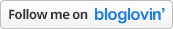
Comments
Post a Comment