This week I wanted to tell you about my online store, Good Sensory Learning. I’m Dr. Erica Warren, and I established this site so I could share all the materials that I have created over the last 20+ years as a learning specialist and educational therapist. When I first began my private practice, Learning to Learn, I had great difficulty finding fun and multisensory materials for my students that were effective and engaging. So back in 2005, I made it my mission to design and distribute high-end, remedial products as well as memorable, motivating lessons that bring delight to learning. If you would like to try a free sampling of my activities , CLICK HERE . How Are the Products Organized at Good Sensory Learning? You can download my Free Printable Catalog or you can browse the site using the grey “search all products” bar in the top right of any page with keywords such as dyslexia, working memory, and executive functioning. What’s more, drop down menus in the red banner allow you t...
Have you ever wondered if you can turn an image or a PDF into an editable document? What was once a costly and buggy turnaround, is now free and quick with Google Drive. This can be an invaluable trick that can save students time, resources, and most of all, energy! Let me show you the steps.
What are the Steps?
What are the Steps?
1) On your computer, go to drive.google.com or select the icons shown in the image below.
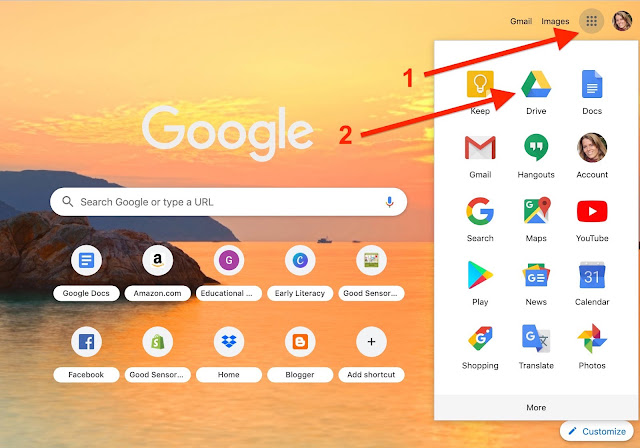 2) Drag the desired file into your Google Drive as illustrated below. You can convert JPEG, PNG, GIF, or PDF (multipage documents) files.
2) Drag the desired file into your Google Drive as illustrated below. You can convert JPEG, PNG, GIF, or PDF (multipage documents) files.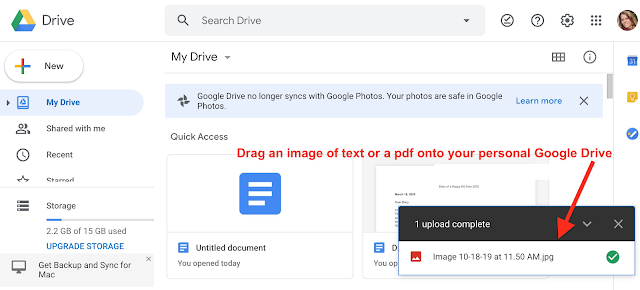 3) Select File
3) Select File  Open with
Open with  Google Docs as shown below.
Google Docs as shown below.
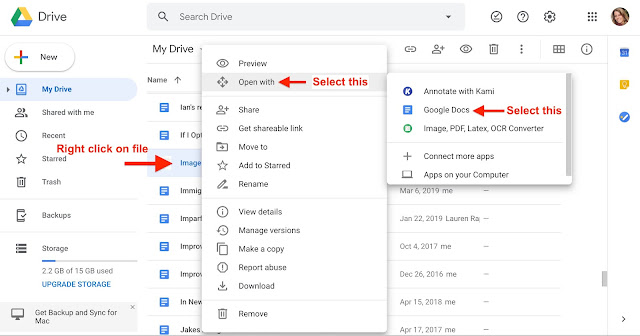
5) A Google document will soon open. The image will be on the top and the new editable text will be below it.
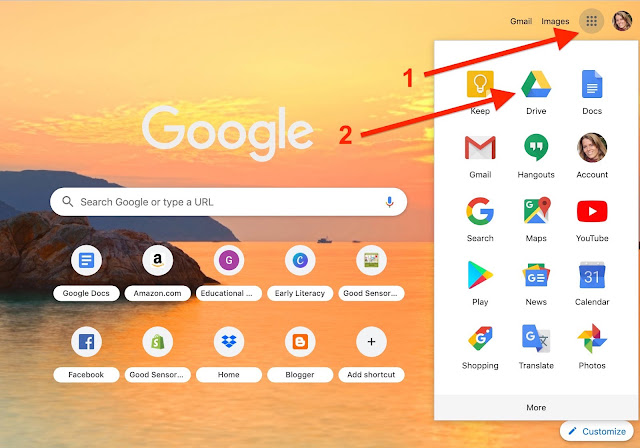 2) Drag the desired file into your Google Drive as illustrated below. You can convert JPEG, PNG, GIF, or PDF (multipage documents) files.
2) Drag the desired file into your Google Drive as illustrated below. You can convert JPEG, PNG, GIF, or PDF (multipage documents) files.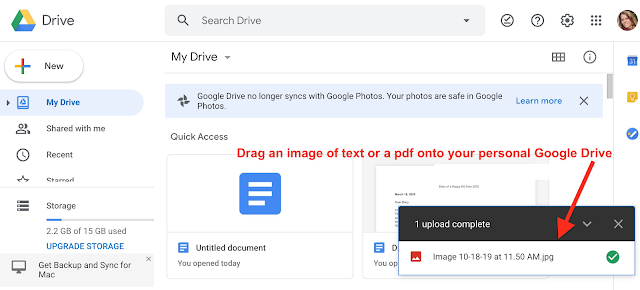 3) Select File
3) Select File 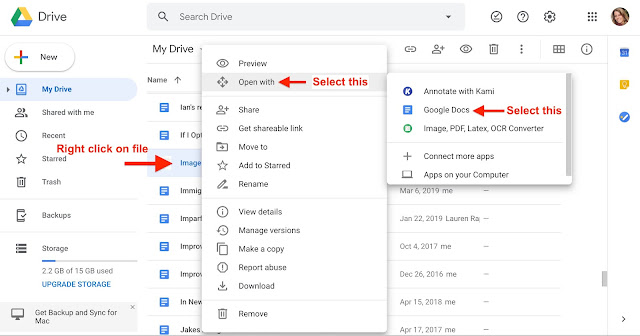
4) A sheet icon appears while the file is converting (see below). Google is now changing your PDF or image file to text with OCR.
5) A Google document will soon open. The image will be on the top and the new editable text will be below it.
What are the Ways Students Can Use This Helpful Feature?
- Take a clear picture of a teacher's notes or another student's notes, pull then into a Google document, and make them your own. You can now add additional information or comments.
- Make a PDF worksheet editable so that you can fill in the answers without having to retype the questions.
- Take a screen shot of the text from a webpage, do the conversion and then quote portions of the text in research papers.
- Use some of Google's other free tools, such as Voice Typing to make additions by speaking to the computer and letting it type for you or use Add ons, such as Easy Bib that help you quickly create a bibliography or Reader that helps you edit by reading your text document aloud.
So, now you know how to convert Images and PDFs to Text Documents For Free by using Google's embedded OCR tool! There are many free technology tools out there that can assist students with the learning process. You can always look for my other reviews by searching this blog with the keyword, "technology."
Cheers, Dr. Erica Warren
Dr. Erica Warren is the author, illustrator, and publisher of multisensory educational materials at Good Sensory Learning and Dyslexia Materials. She is also the director of Learning to Learn and Learning Specialist Courses.
· Blog: https://learningspecialistmaterials.blogspot.com/
· YouTube Channel: https://www.youtube.com/user/warrenerica1
· Podcast: https://godyslexia.com/
· Store: http://www.Goodsensorylearning.com/ & www.dyslexiamaterials.com
· Courses: http://www.learningspecialistcourses.com/
· Newsletter Sign-up: https://app.convertkit.com/landing_pages/69400
· Blog: https://learningspecialistmaterials.blogspot.com/
· YouTube Channel: https://www.youtube.com/user/warrenerica1
· Podcast: https://godyslexia.com/
· Store: http://www.Goodsensorylearning.com/ & www.dyslexiamaterials.com
· Courses: http://www.learningspecialistcourses.com/
· Newsletter Sign-up: https://app.convertkit.com/landing_pages/69400


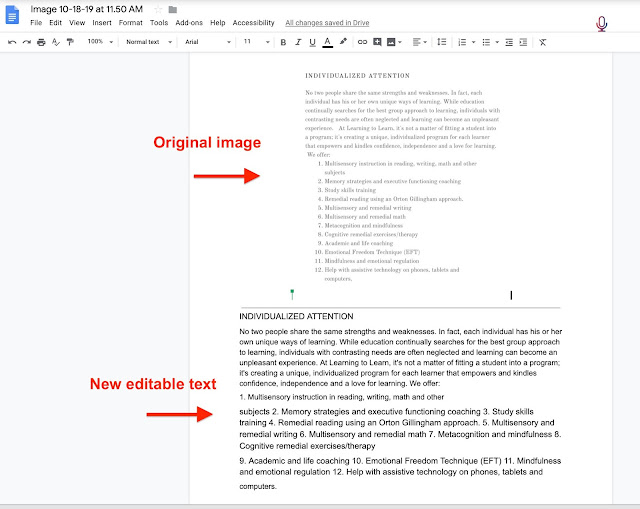
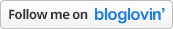
Comments
Post a Comment