This week I wanted to tell you about my online store, Good Sensory Learning. I’m Dr. Erica Warren, and I established this site so I could share all the materials that I have created over the last 20+ years as a learning specialist and educational therapist. When I first began my private practice, Learning to Learn, I had great difficulty finding fun and multisensory materials for my students that were effective and engaging. So back in 2005, I made it my mission to design and distribute high-end, remedial products as well as memorable, motivating lessons that bring delight to learning. If you would like to try a free sampling of my activities , CLICK HERE . How Are the Products Organized at Good Sensory Learning? You can download my Free Printable Catalog or you can browse the site using the grey “search all products” bar in the top right of any page with keywords such as dyslexia, working memory, and executive functioning. What’s more, drop down menus in the red banner allow you t...
You can now save time, money, and space! Did you know that you do not have to print out your classroom or tutoring activities anymore? You can simply open a PDF, or with the newer MacOS operating systems, a simple screenshot of a pdf, Word doc, Google doc, web page, or even a printed workbook page instantly offers drawing and writing tools that can be used to complete the activity. If you want more drawing, tracing or coloring options, you can share the image to the drawing App, Procreate. To top it off, as soon as the student completes the activity, they can then save and forward the completed image in a text or email! This lightens book bags, saves on paper and ink, and it is better for our environment! Let me show you how to do this.
What is a Screenshot?
A screenshot captures the image you see on your screen and stores it on your camera roll, and it can be edited, shared, and stored.
How to do this on an iPad:
Cheers, Erica
Dr. Erica Warren is the author, illustrator, and publisher of multisensory educational materials at Good Sensory Learning and Dyslexia Materials. She is also the director of Learning to Learn and Learning Specialist Courses.
· Blog: https://learningspecialistmaterials.blogspot.com/
· YouTube Channel: https://www.youtube.com/user/warrenerica1
· Podcast: https://godyslexia.com/
· Store: http://www.Goodsensorylearning.com/ & www.dyslexiamaterials.com
· Courses: http://www.learningspecialistcourses.com/
· Newsletter Sign-up: https://app.convertkit.com/landing_pages/69400
What is a Screenshot?
A screenshot captures the image you see on your screen and stores it on your camera roll, and it can be edited, shared, and stored.
How to do this on an iPad:
- Find the image, file, webpage, or handout you want to capture.
- Set up the image for the shot.
- For 2018 and later, press the Sleep/Wake button on the top of the iPad and the Volume up button on the right side of the iPad at the same time. For earlier versions, press the Sleep/Wake button on the top of the iPad and quickly click the Home button at the bottom of the screen.
How to do this on a Desktop or Laptop:
Find the image, file, webpage, or handout. Here is how to capture a selected portion of the screen
Digital Downloads are the Best Option!
If you would like to stay abreast of the latest promotions, coupons, and publications, you can join my once a month newsletter: https://app.convertkit.com/landing_pages/69400. I also offer bundles of my publications at a discount. You can even become an affiliate and earn 30% commission on all sales that come through your links.
- Press Shift-Command-4
- Drag to select the area of the screen to capture. To move the entire selection, press and hold Space bar while dragging.
- After you release your mouse or trackpad button, find the screenshot as a .png file on your desktop.
- Please note: Shift-Command-5, on the newest Mac OS operating system, offers additional options.
Digital Downloads are the Best Option!
- Digital downloads are available to my customers immediately via email. This is very convenient for my customers in countries like Africa, Asia, Europe, and Australia.
- Digital downloads enable me to keep prices low (no shipping or printing) so teachers and specialists can afford my products.
- Materials can be printed over and over again for your students year after year. Please note that a single purchase offers a license for a single teacher.
- Digital downloads are easy to store, and they don’t gather dust.
- Digital downloads enable me to make updates and additions to products.
- If you choose to print activities or games, you can decide whether to print them in black and white or in color. In addition, you can place key activities in dry erase pockets, and you can use them over and over again. I also place my games in binders with the use of page protectors. This is great for storage and protection.
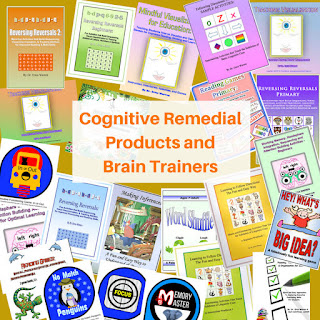
If you would like to stay abreast of the latest promotions, coupons, and publications, you can join my once a month newsletter: https://app.convertkit.com/landing_pages/69400. I also offer bundles of my publications at a discount. You can even become an affiliate and earn 30% commission on all sales that come through your links.
If you have any questions, I'm happy to help!
Dr. Erica Warren is the author, illustrator, and publisher of multisensory educational materials at Good Sensory Learning and Dyslexia Materials. She is also the director of Learning to Learn and Learning Specialist Courses.
· Blog: https://learningspecialistmaterials.blogspot.com/
· YouTube Channel: https://www.youtube.com/user/warrenerica1
· Podcast: https://godyslexia.com/
· Store: http://www.Goodsensorylearning.com/ & www.dyslexiamaterials.com
· Courses: http://www.learningspecialistcourses.com/
· Newsletter Sign-up: https://app.convertkit.com/landing_pages/69400
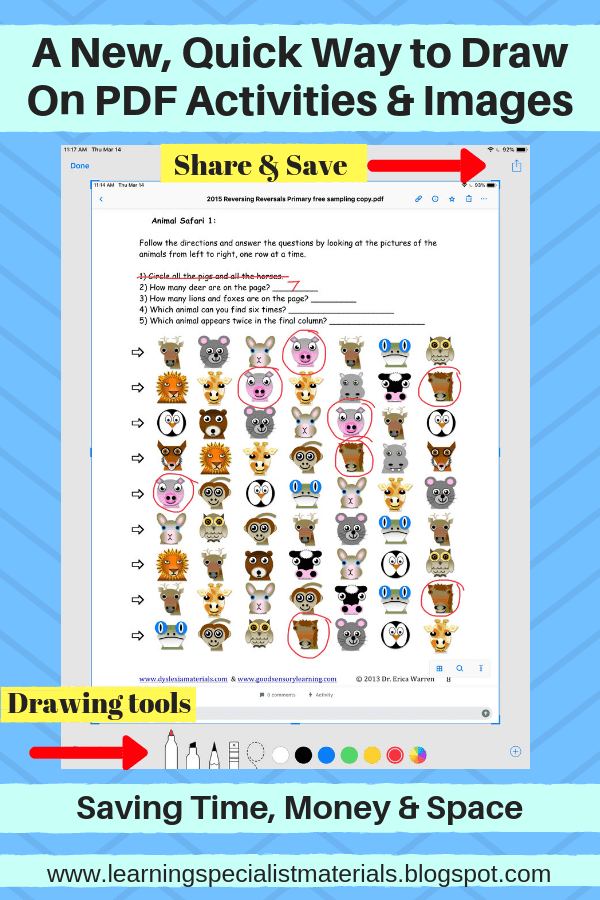
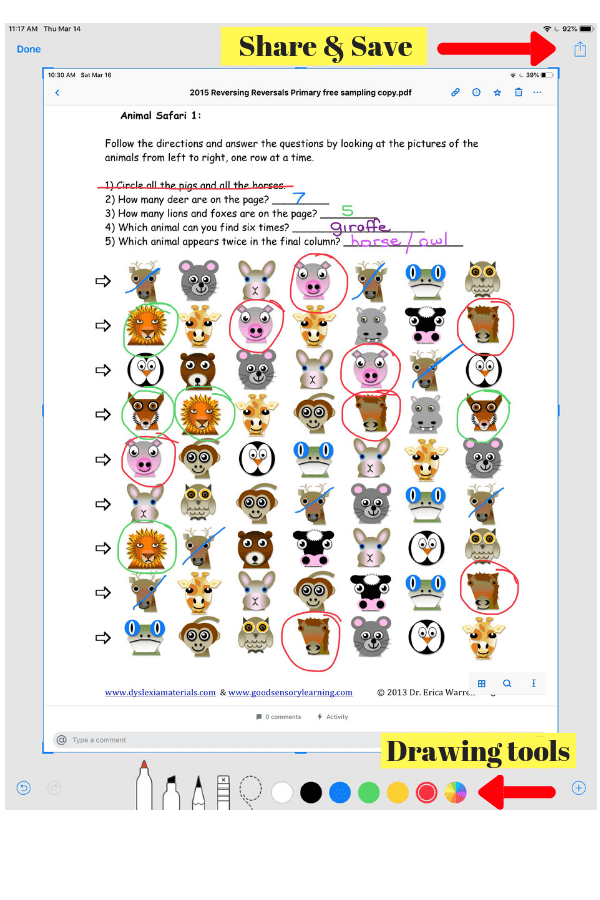
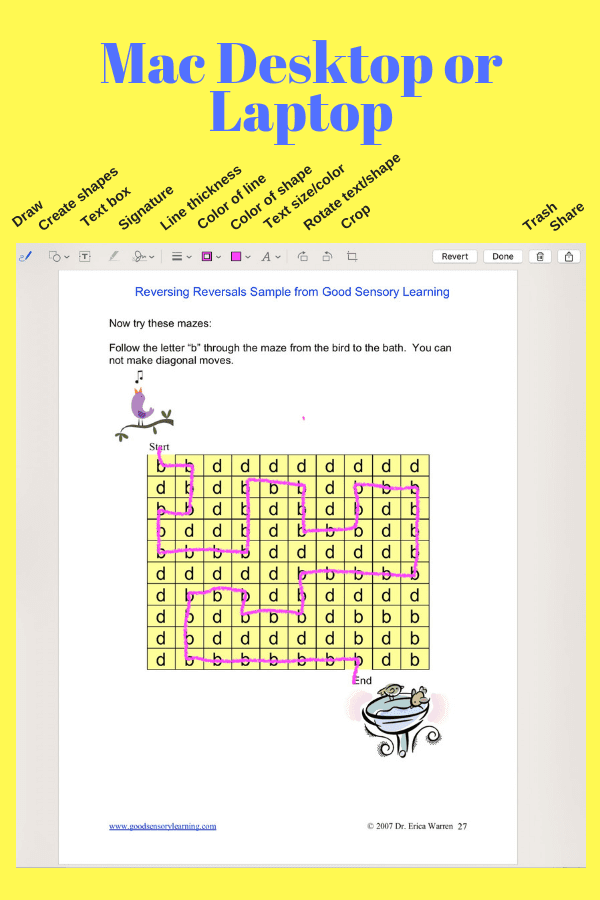
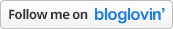
Comments
Post a Comment