This week I wanted to tell you about my online store, Good Sensory Learning. I’m Dr. Erica Warren, and I established this site so I could share all the materials that I have created over the last 20+ years as a learning specialist and educational therapist. When I first began my private practice, Learning to Learn, I had great difficulty finding fun and multisensory materials for my students that were effective and engaging. So back in 2005, I made it my mission to design and distribute high-end, remedial products as well as memorable, motivating lessons that bring delight to learning. If you would like to try a free sampling of my activities , CLICK HERE . How Are the Products Organized at Good Sensory Learning? You can download my Free Printable Catalog or you can browse the site using the grey “search all products” bar in the top right of any page with keywords such as dyslexia, working memory, and executive functioning. What’s more, drop down menus in the red banner allow you t...
I’m so excited to tell you about the Google Docs tool, Voice typing! This voice-to-text technology can be a wonderful, free assistive technology device for students with dyslexia and other types of learning disabilities.
What is Voice to Text Technology?Voice-to-text or dictation technology is a type of speech recognition software or program that converts the spoken word to typed text. Although there are many companies that charge for this technology, Google docs and Apple products offer this option for free. In this blog we will focus on the free tool, Voice typing, in Google docs.
How Can Voice Typing Help Individuals with Learning Disabilities?
Voice to Text can help individuals with learning disabilities in a number of ways, because it:
- resolves spelling problems. Individuals no longer have to self-generate the spelling of words. Instead, they just need to clearly pronounce the word and voice-to-text will do it for them.
- allows individuals to focus on the organization and content of the document instead of typing or spelling. Having more attention to focus on other aspects of writing can really help to improve writing abilities.
- keeps up with the writer’s thoughts. If one is distracted by a typo or difficult word to spell, it is easy to lose one's train of thought. This doesn't have to happen when using text-to-speech, as long as you speak in a loud and clear manner.
How Can I Access Voice Typing?
To access Voice Typing, there are two requirements.
- First, you must be using the Chrome browser. Voice Typing will not work on other browsers such as Safari, FireFox, or Internet Explorer.
- Second, you must have an internal or external microphone attached to your Mac, PC or Chromebook computer.
- In a Chrome browser, open a google document.
- Click the Tools menu > and select Voice typing.
- Click on the pop-up microphone box.
- Speak your text as clearly as possible.
- When you're finished, click the microphone again.
Review and Live Demonstration:
Here is a video review and live demonstration I created for my site, www.GoDyslexia.com:
I hope you found this helpful! Please share this blog post and the video to help spread the word about the many benefits of Voice typing.
Cheers, Dr. Erica Warren
Dr. Erica Warren is the author, illustrator, and publisher of multisensory educational materials at Good Sensory Learning and Dyslexia Materials. She is also the director of Learning to Learn and Learning Specialist Courses.
· Blog: https://learningspecialistmaterials.blogspot.com/
· YouTube Channel: https://www.youtube.com/user/warrenerica1
· Podcast: https://godyslexia.com/
· Store: http://www.Goodsensorylearning.com/ & www.dyslexiamaterials.com
· Courses: http://www.learningspecialistcourses.com/
· Newsletter Sign-up: https://app.convertkit.com/landing_pages/69400
· Blog: https://learningspecialistmaterials.blogspot.com/
· YouTube Channel: https://www.youtube.com/user/warrenerica1
· Podcast: https://godyslexia.com/
· Store: http://www.Goodsensorylearning.com/ & www.dyslexiamaterials.com
· Courses: http://www.learningspecialistcourses.com/
· Newsletter Sign-up: https://app.convertkit.com/landing_pages/69400

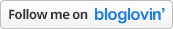
Comments
Post a Comment