This week I wanted to tell you about my online store, Good Sensory Learning. I’m Dr. Erica Warren, and I established this site so I could share all the materials that I have created over the last 20+ years as a learning specialist and educational therapist. When I first began my private practice, Learning to Learn, I had great difficulty finding fun and multisensory materials for my students that were effective and engaging. So back in 2005, I made it my mission to design and distribute high-end, remedial products as well as memorable, motivating lessons that bring delight to learning. If you would like to try a free sampling of my activities , CLICK HERE . How Are the Products Organized at Good Sensory Learning? You can download my Free Printable Catalog or you can browse the site using the grey “search all products” bar in the top right of any page with keywords such as dyslexia, working memory, and executive functioning. What’s more, drop down menus in the red banner allow you t...
Challenges with spelling disrupt the flow of thoughts, distract the writer and often result in poor word choice. Even though the author may have an excellent speaking vocabulary, their writing may suffer due to avoidance of words that are difficult to spell. What's more, many poor spellers skirt writing altogether because navigating spelling potholes can be time-consuming, and they fear that others will question their intellect.
What Can Be Done to Help Poor Spellers?The technology age offers a number excellent tools for struggling spellers.
- Speech-to-Text Software: Speech-to-text is a type of software that transcribes the spoken word into typed words on a computer or handheld device. Writers no longer have to be distracted by spelling. As long as they enunciate their words clearly, all spelling will be accommodated via voice commands. Macs come with this option for free. To learn more CLICK HERE. In addition, there are many other speech-to-text options like Speech Recognition on Window 10 and purchasable software programs such as Dragon Naturally Speaking.
- Word Prediction Software: Word prediction software helps writers, during word processing, to "predict" a word they intend to type. Word predictions are based on frequency of use, syntax, and spelling. To learn more about this technology you can view a short video on ClaroCom Word Prediction and Co-Writer.
- Google Voice Search/Ok Google/Google Now: Google Voice Search/Ok Google/Google Now is a speech recognition option in Google's search engine. Available via the Chrome browser and Google mobile apps, Google Voice Search merged with Google Now to provide a voice-based personal assistant. There are also a few tricks that can make the app even more useful. For spelling in Google Voice Search, simply ask, "how do you spell____". Google will quickly return the correct spelling of the word and speak the spelling aloud too.
- Voice-Recognition Digital Assistants: Voice Recognition Digital Assistants are programs that work as a personal assistant and knowledge navigator. This option uses a voice recognition interface to answer questions, make recommendations, and perform actions by delegating requests to a set of Web-based services. My 2 favorite digital assistants are:
- Alexa: The Amazon Echo is a cylindrical device that offers, Alexa, a voice-recognition digital assistant that can spell words aloud, complete simple math, answer questions, share facts, tell jokes, provide the news, make to-do lists and more. Click here to watch a video of Alexa in Action.
- Siri: Siri is a computer program that works as an intelligent personal assistant and knowledge navigator. If you ask, Siri can you spell words for you aloud and provide a visual definition.
Cheers, Dr. Erica Warren
Dr. Erica Warren is the author, illustrator, and publisher of multisensory educational materials at Good Sensory Learning and Dyslexia Materials. She is also the director of Learning to Learn and Learning Specialist Courses.
· Blog: https://learningspecialistmaterials.blogspot.com/
· YouTube Channel: https://www.youtube.com/user/warrenerica1
· Podcast: https://godyslexia.com/
· Store: http://www.Goodsensorylearning.com/ & www.dyslexiamaterials.com
· Courses: http://www.learningspecialistcourses.com/
· Newsletter Sign-up: https://app.convertkit.com/landing_pages/69400
· Blog: https://learningspecialistmaterials.blogspot.com/
· YouTube Channel: https://www.youtube.com/user/warrenerica1
· Podcast: https://godyslexia.com/
· Store: http://www.Goodsensorylearning.com/ & www.dyslexiamaterials.com
· Courses: http://www.learningspecialistcourses.com/
· Newsletter Sign-up: https://app.convertkit.com/landing_pages/69400

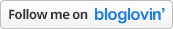
Comments
Post a Comment