This week I wanted to tell you about my online store, Good Sensory Learning. I’m Dr. Erica Warren, and I established this site so I could share all the materials that I have created over the last 20+ years as a learning specialist and educational therapist. When I first began my private practice, Learning to Learn, I had great difficulty finding fun and multisensory materials for my students that were effective and engaging. So back in 2005, I made it my mission to design and distribute high-end, remedial products as well as memorable, motivating lessons that bring delight to learning. If you would like to try a free sampling of my activities , CLICK HERE . How Are the Products Organized at Good Sensory Learning? You can download my Free Printable Catalog or you can browse the site using the grey “search all products” bar in the top right of any page with keywords such as dyslexia, working memory, and executive functioning. What’s more, drop down menus in the red banner allow you t...
Serving the needs of struggling math students can be challenging, and giving them the assistive technology tools for independent learning is vital. This week, I’m excited about sharing my two favorite, free math apps that can really change the playing field for students with ADHD, dyscalculia, dysgraphia, as well as those with graphomotor, visual processing, and spatial difficulties.
This FREE Android App and IOS App will knock your socks off! Open up Photomath in your smartphone or tablet, take a picture of a math problem, and Photomath will quickly provide the answer. Press the red arrow, and Photomath will display each step required to solve the problem.
Photomath Offers:
- Camera calculator that scans printed math problems and provides an answer.
- Camera calculator that also scans neat, handwritten problems.
- Step-by-step instructions on how to solve math problems.
- Manual, smart calculator with accessible math symbols.
- Graphs (NEW)
Photomath Supports:
Integers, Fractions, Decimal numbers, Powers, Roots, Logarithms, Algebraic expressions, Equations, Inequalities, Solving Systems, Calculus, Trigonometry, and Graphs of Elementary Functions.
PhotoMath is great because for those kids that missed or did not understand a lesson, they can quickly see the steps it takes to get to the answer. It also offers a great way for students to double check their work, so that any errors in computation are not reinforced through repeated mistakes. Finally, it presents an accessible tool for parents that may not know how to assist with homework problems. Just like a calculator, the trick is to show students how to use this tool appropriately.
ModMath:
This free math iPad app was created by two parents that have a child with dyslexia and dysgraphia. It offers a streamlined, multisensory approach for kids with messy handwriting, those that struggle lining up problems, as well as those that get visually overwhelmed when computing problems. Each number or symbol goes into it’s own box and a touchscreen and keypad helps students set up and solve math problems without ever picking up a pencil. In addition to basic math, Mod Math handles complex algebraic equations. The bottom line is that Mod Math helps to level the computational playing field for students with ADHD and learning disabilities.
- Virtual graph paper, where students can set up readable and organized math problems.
- Pencil-free platform for doing basic math calculations to complex algebraic equations.
- Zoom feature: “zoom in” or “zoom out” of problems so that attention can be focused.
- Sending and saving options: print out work to turn in at school, upload to DropBox, or send via email/text.
- Searchable document library allows students to access their work at a later time.
This is a great way for struggling math students to organize their work, stay focused, read their own work, and share their work with teachers. In addition, if students lose homework, ModMath saves work in a document library that can be reprinted or sent to a teacher.
These two apps can really save your students time and frustration. What’s more, instructing them how to properly use these tools can enable them to become savvy, empowered, independent learners.
What Else Can I Do to Help my Struggling Math Students?
Teaching math students in a multisensory fashion can make a huge difference in learning capabilities. In addition, using fun and engaging lessons and games can transform discouraged learners and make them engaged, active participants in the classroom. Come check out all my multisensory math lessons and games https://goodsensorylearning.com/collections/math-3?page=1&sort_by=price-descending.
Videos on and Photomath and ModMath:
Cheers, Dr. Erica Warren
Dr. Erica Warren is the author, illustrator, and publisher of multisensory educational materials at Good Sensory Learning and Dyslexia Materials. She is also the director of Learning to Learn and Learning Specialist Courses.
· Blog: https://learningspecialistmaterials.blogspot.com/
· YouTube Channel: https://www.youtube.com/user/warrenerica1
· Podcast: https://godyslexia.com/
· Store: http://www.Goodsensorylearning.com/ & www.dyslexiamaterials.com
· Courses: http://www.learningspecialistcourses.com/
· Newsletter Sign-up: https://app.convertkit.com/landing_pages/69400
Dr. Erica Warren is the author, illustrator, and publisher of multisensory educational materials at Good Sensory Learning and Dyslexia Materials. She is also the director of Learning to Learn and Learning Specialist Courses.
· Blog: https://learningspecialistmaterials.blogspot.com/
· YouTube Channel: https://www.youtube.com/user/warrenerica1
· Podcast: https://godyslexia.com/
· Store: http://www.Goodsensorylearning.com/ & www.dyslexiamaterials.com
· Courses: http://www.learningspecialistcourses.com/
· Newsletter Sign-up: https://app.convertkit.com/landing_pages/69400

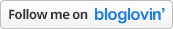
Comments
Post a Comment