This week I wanted to tell you about my online store, Good Sensory Learning. I’m Dr. Erica Warren, and I established this site so I could share all the materials that I have created over the last 20+ years as a learning specialist and educational therapist. When I first began my private practice, Learning to Learn, I had great difficulty finding fun and multisensory materials for my students that were effective and engaging. So back in 2005, I made it my mission to design and distribute high-end, remedial products as well as memorable, motivating lessons that bring delight to learning. If you would like to try a free sampling of my activities , CLICK HERE . How Are the Products Organized at Good Sensory Learning? You can download my Free Printable Catalog or you can browse the site using the grey “search all products” bar in the top right of any page with keywords such as dyslexia, working memory, and executive functioning. What’s more, drop down menus in the red banner allow you t...
Apple has offered free accessibility tools with their personal computing devices for some time, but with each new operating system upgrade comes improvements and changes. A few weeks ago, I did a blog and video on their Dictation accessibility tool, and this week I hope to educate you about the many benefits of their Speech accessibility tool. So, if you read better when you can hear written text and could benefit from editing your papers by listening to your compositions, you are in the right place.
What is Speech?
Speech is a text to speech technology on macOS that allows users to quickly transform written text into audible words. Simply highlight a word, sentence, paragraph or a whole article in a document, email or online website, and once you select the designated command keys, your Mac will read the selection aloud. To top it off, you can choose from more than 70 male or female voices across 42 languages.
How Can This Free Speech Accessibly Feature Be Enabled?
- Be sure to upgrade your Mac to the new macOS Sierra.
- Choose Apple menu
4. Click Accessibility
By default, your Mac will speak highlighted text when you press Option-Esc.
To stop your Mac from speaking, press the designated keys again.
If no text is selected when you press the designated keys, available text items in the current window are spoken. For example, if Mail is open, an email message is read. Why is Speech a Great Option for Individuals with Dyslexia?
Speech is a great option for individuals with dyslexia for two main reasons. First, many dyslexic learners find the process of decoding words to be arduous and tiresome. Speech allows them to listen to the words read aloud, so they can focus on comprehension. Second, Speech can be used to edit essays and self-generated documents. This can be a quick way to uncover misspellings, awkward wording, word omissions and more. Personally, I use it all the time to edit my work. For example, if I typed the word “from” when I meant to type the word “form,” in a sentence, I probably wouldn’t “see” the mishap. However, if I had the computer read it back to me, I would quickly hear the mistake.
Would like see my YouTube video on the free macOS Dictation tool?
I hope you found this blog helpful. Please leave a comment and share it on social media.
Also, if you would like to learn more about my other videos on assistive technology and multisensory teaching, come on over and subscribe to my YouTube Channel: https://www.youtube.com/user/warrenerica1
Cheers, Dr. Erica Warren
Dr. Erica Warren is the author, illustrator, and publisher of multisensory educational materials at Good Sensory Learning and Dyslexia Materials. She is also the director of Learning to Learn and Learning Specialist Courses.
· Blog: https://learningspecialistmaterials.blogspot.com/
· YouTube Channel: https://www.youtube.com/user/warrenerica1
· Podcast: https://godyslexia.com/
· Store: http://www.Goodsensorylearning.com/ & www.dyslexiamaterials.com
· Courses: http://www.learningspecialistcourses.com/
· Newsletter Sign-up: https://app.convertkit.com/landing_pages/69400
· Blog: https://learningspecialistmaterials.blogspot.com/
· YouTube Channel: https://www.youtube.com/user/warrenerica1
· Podcast: https://godyslexia.com/
· Store: http://www.Goodsensorylearning.com/ & www.dyslexiamaterials.com
· Courses: http://www.learningspecialistcourses.com/
· Newsletter Sign-up: https://app.convertkit.com/landing_pages/69400

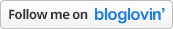
Comments
Post a Comment